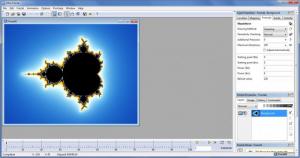Ultra Fractal
5.04
Size: 6.14 MB
Downloads: 4225
Platform: Windows 7, Vista and XP
It takes a bit of work to come up with fractal art, but the truth of the matter is that it will seem more like fun when you go about it using the Ultra Fractal application. This is an advanced fractal animation software application that you can use to come up with some good looking fractal images or some eye-catching fractal animations.
The Frederik Slijkerman installation file weighs in at 6.3MB. Once the download completes, run the installation file and a setup wizard will guide you through the installation process. It is recommended that you install Ultra Fractal on top of Windows XP, Vista or Windows 7. You can also install it on top of Windows 98, ME, 2000, 2003, as these operating systems are also supported.
A “Welcome to Ultra Fractal” screen will show up when you launch Ultra Fractal and it will ask you what you want to do. Your options are to choose between starting Ultra Fractal, seeing what’s new in the latest version of Ultra Fractal, opening tutorials to understand how to create fractal art with Ultra Fractal, and learning more about the workspace and the tool windows.
The help topics are very useful in helping you get started with Ultra Fractal and the functionality it has to offer. This application’s interface and its functionality can be a bit difficult to comprehend by the novice computer user; a learning curve will have to be overcome, and the help topics will help you with the climb.
As mentioned above, the main functionality Ultra Fractal has to offer is to help you create beautiful fractal art – images and animation. There are several fractal types built into the application and you can download thousands more; you can import PNG, JPEG, or BMP images to use in your fractals; you can color fractals, add transparency effects, use layers and masks, and tweak various parameter values. To sum it up, all the tools you need to create beautiful fractals are right there for you to use, you just need to know how to use them.
There are three editions of Ultra Fractal to choose from. You can start with a 30-day trial version of the top of the range Ultra Fractal Extended edition. The other two editions are called, in descending order, Creative and Express. While using the Ultra Fractal trial, when you close the application, you will be presented with a screen that tells you more about these three editions and invites you to purchase one.
Create stunningly beautiful fractal artwork with the powerful and properly good fractal animation software application Ultra Fractal.
Pros
Can be installed on top of multiple Windows editions; the installation process is quite simple. Comprehensive help topics to help you understand how to use Ultra Fractal in order to create beautiful fractal images and fractal animations. You can write your own fractal formulas, explore the standard fractal types in Ultra Fractal, and download more from the online formula database. You can connect to other computers on your network to accelerate fractal calculations.
Cons
Free to use for an evaluation period of 30 days.
Ultra Fractal
5.04
Download
Ultra Fractal Awards

Ultra Fractal Editor’s Review Rating
Ultra Fractal has been reviewed by George Norman on 24 Feb 2012. Based on the user interface, features and complexity, Findmysoft has rated Ultra Fractal 4 out of 5 stars, naming it Excellent